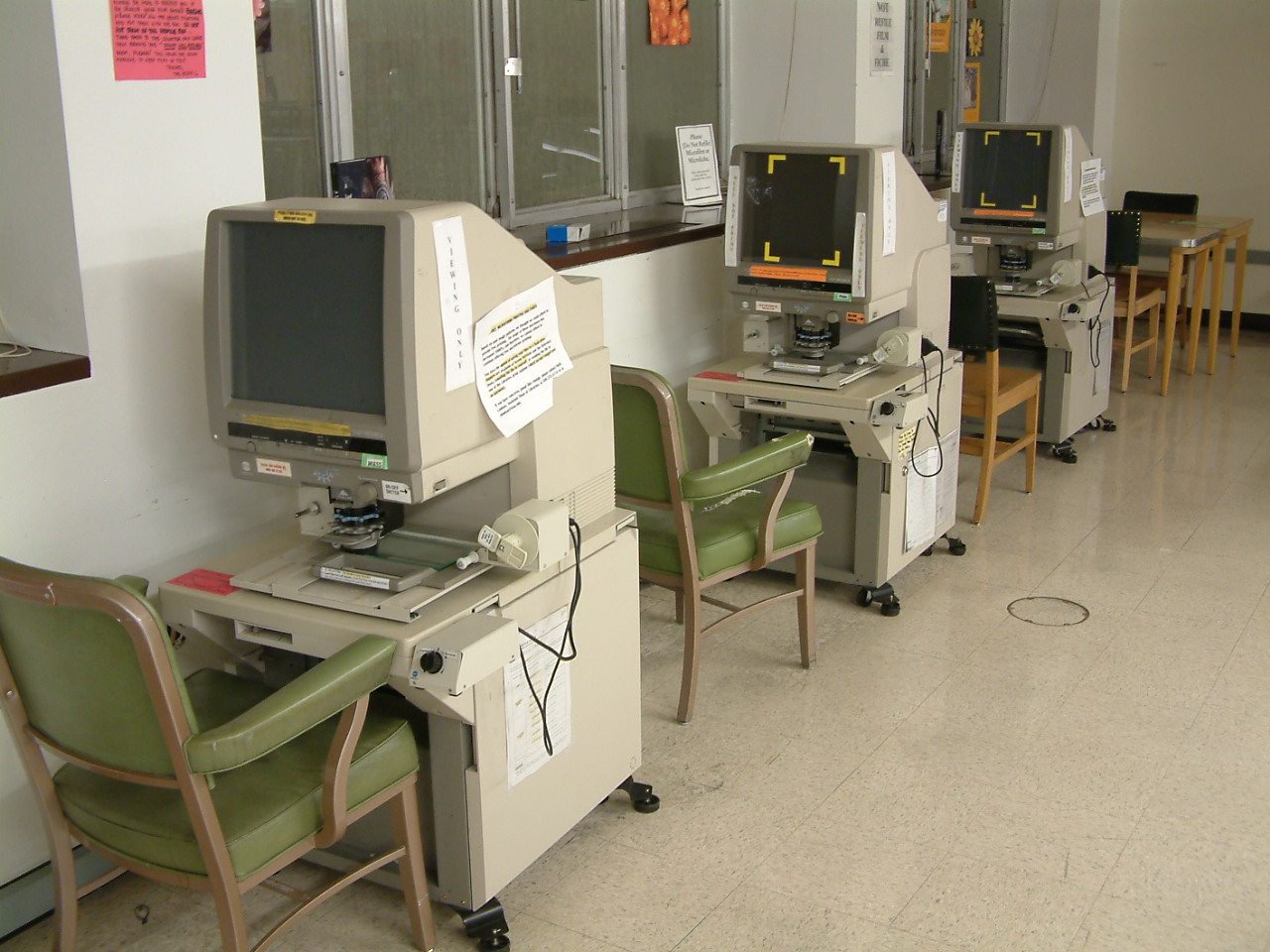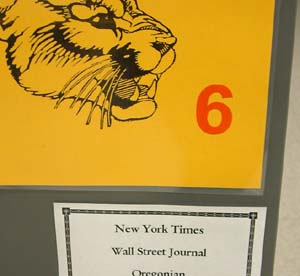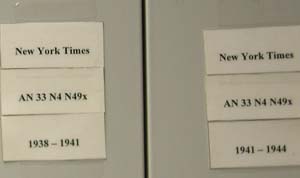|
Historical Newspapers (Microforms) – Where and how do I find historical newspapers (microforms)?
Once you have located your newspaper of interest, use the dates on the call number to find the specific box(es) of microfilm you need. Next take the box(es) to a microfilm reader. We have two kinds of microfilm readers. The first set (about 10 of them, you see the first three in the picture below) allow you to just view the microforms. The second set (three of them) allow you to print to paper, save to a memory stick or email images. Printing costs 10 cents per page and necessitates the use of Cougar Cash (money on your Cougar Card). The printers are on the 1st floor of Terrell Library, near the reference desk.
It is best to search directly for newspapers in the Microforms department when you have a specific time (e.g., the presidential election was on November 4, 1979) or at least a fairly narrow time frame (e.g., a record number of forest fires in the west during the summer of 1988). If your topic cannot be tied to a time period (and in many cases a location as well), randomly looking through newspapers will not be fruitful. In other words, microfilmed newspapers are organized by newspaper title and date, not be topic. The WSU Libraries have little newspaper indexing (organizing by word/topic) prior to about 1980. After 1980, you can use databases like Lexis Nexis Academic to find relevant newspaper articles. Before 1980, the WSU Libraries have indexing only for the following newspapers and only for the dates listed. All of these newspapers are on microfilm (Rows 1-8) in the Microforms department and all of the print indexes are on Row 1 of the Reference Section of Holland and Terrell Libraries.
The New York Times is an exception to the rule above because it is available in full text from 1851 to the present, and it is electronically indexed from 1851 to 2006. Many World Civ library assignments require the use of this newspaper from the early to mid 1900s. The New York Times is available on rows 5 and 6 at the following call number: AN 33 N4 N49x (see pictures below). Click on the "Find Journal Articles" tab from the Libraries homepage. Go to "Databases A to Z" and type in "new york" in the box. |
|||||